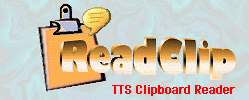 |
|||
|
Make your PC read to you. |
Program Hotkeys to do practically anything! |
||
|
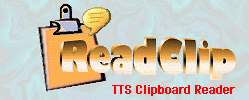 |
|||
|
Make your PC read to you. |
Program Hotkeys to do practically anything! |
||
|
|
|
||||||||||||||||||||||||
|
Download ReadClip and Hotkeys The
ReadClip and Hotkeys
programs are bundled into one installation. ReadClip's
TTS Reader is FREEWARE The Hotkeys Macros program includes the Hotkeys Editor, the Macro Interpreter and the Macro Event Recorder.
The
Microsoft text-to-speech (TTS) setup
program must be installed on your PC prior to running ReadClip. The TTS setup program can be
downloaded at
www.microsoft.com/Reader. Microsoft's version includes their own TTS
reader which is dedicated to reading eBooks.
* Intended for upgrading or repairing ReadClip and Hotkeys or if a formal installation is not required
If you have any problems downloading the software please contact us at support@readclip.com or use the feedback form.
Thank you for your interest in ReadClip & Hotkeys! |
|||||||||||||||||||||||
|
ReadClip & Hotkeys Copyright © 2006-2009. All Rights Reserved. |
|
|