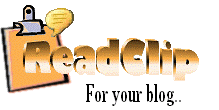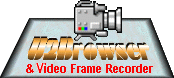|
|
| |
| |
| |
| |
| |
A Hotkeys Macro can also be assigned to an icon on your desktop (or any folder), and then run by double-clicking on the icon instead of pressing a hotkey or clicking the Run button on the Hotkeys Editor.
To create a Quick Launch icon select the menu item "Create Hotkey QuickLaunch Icon" from the Hotkeys Editor File menu. Input the Hotkey description (icon title) and the delay time (if required to place the focus on the correct application before the macro starts).
The Hotkey icon is created on the desktop but can be moved to any folder. Double-clicking on the icon will run the macro after a delay, providing the macro exists in the Hotkeys file. If the ReadClip program is not running, double-clicking the icon will launch the ReadClip program, load the default Hotkeys file, then run the macro.